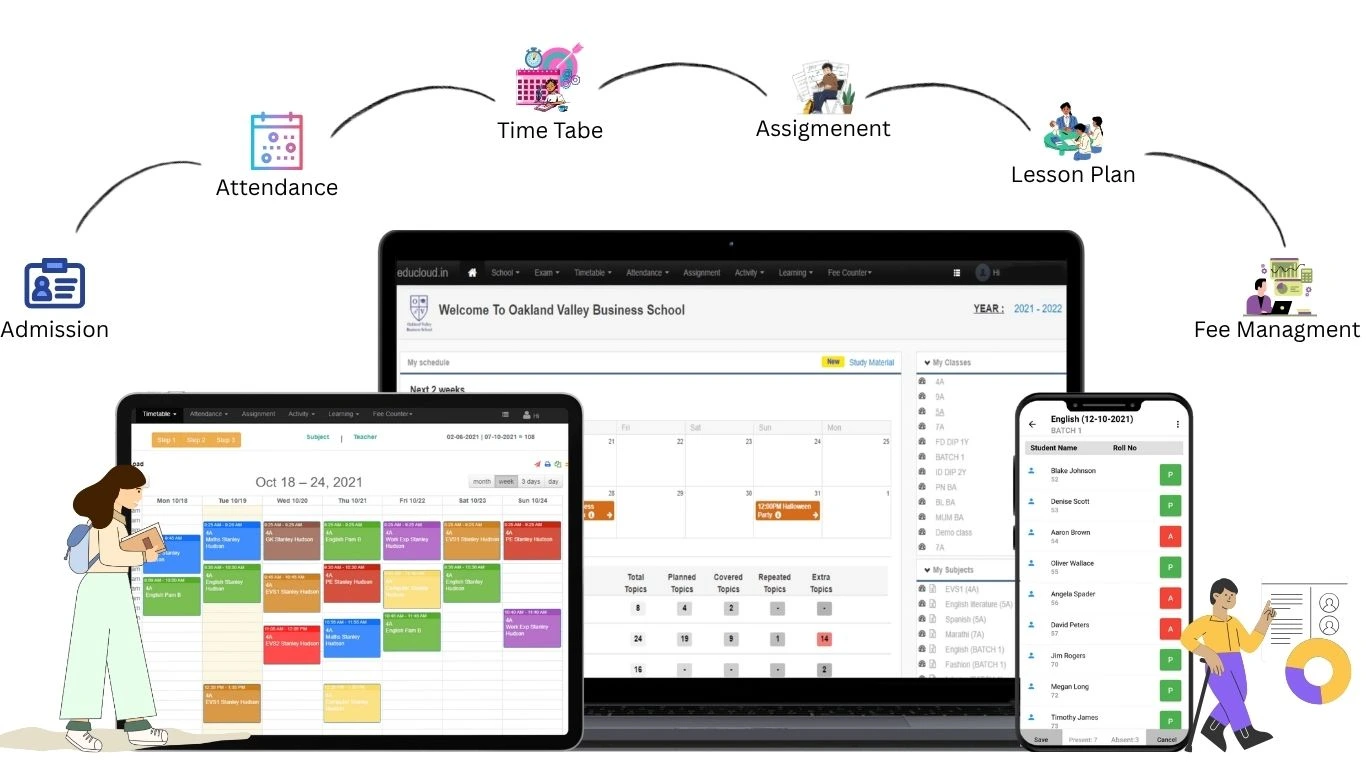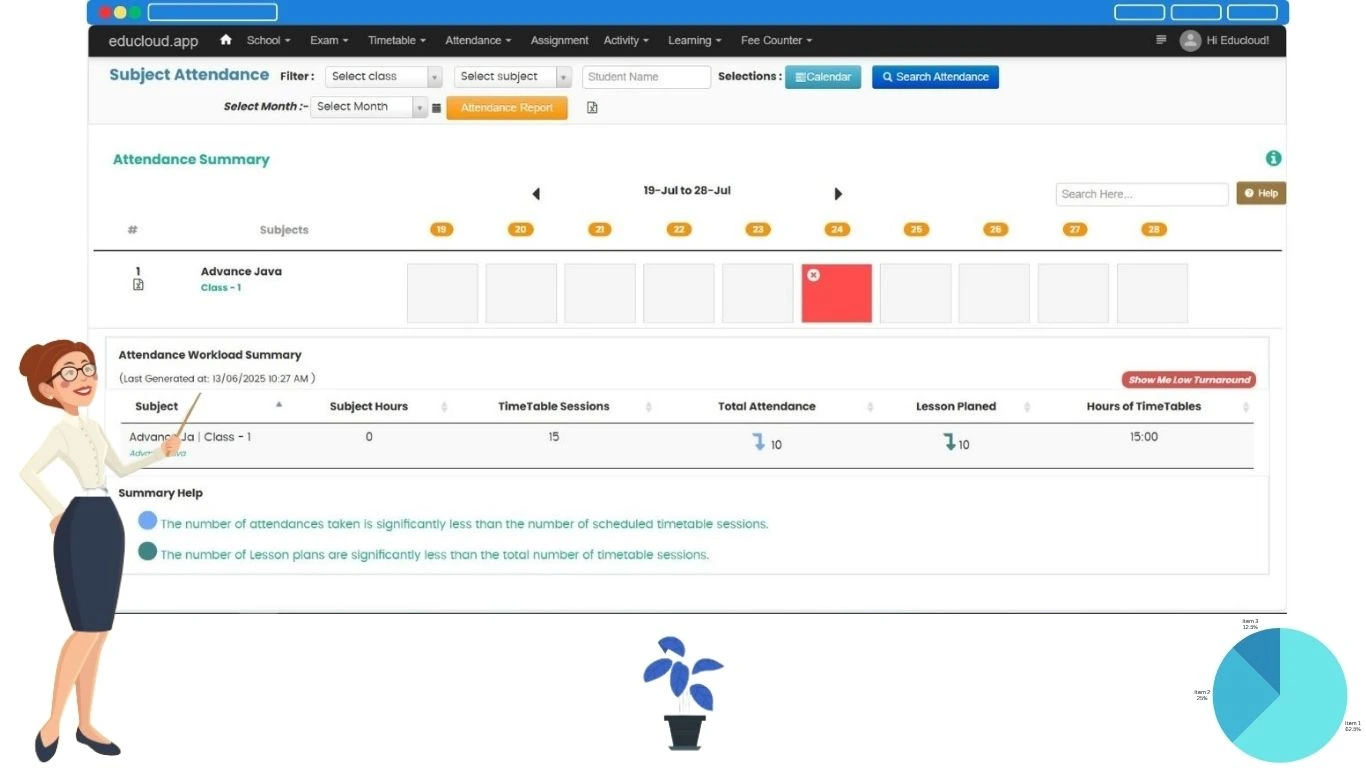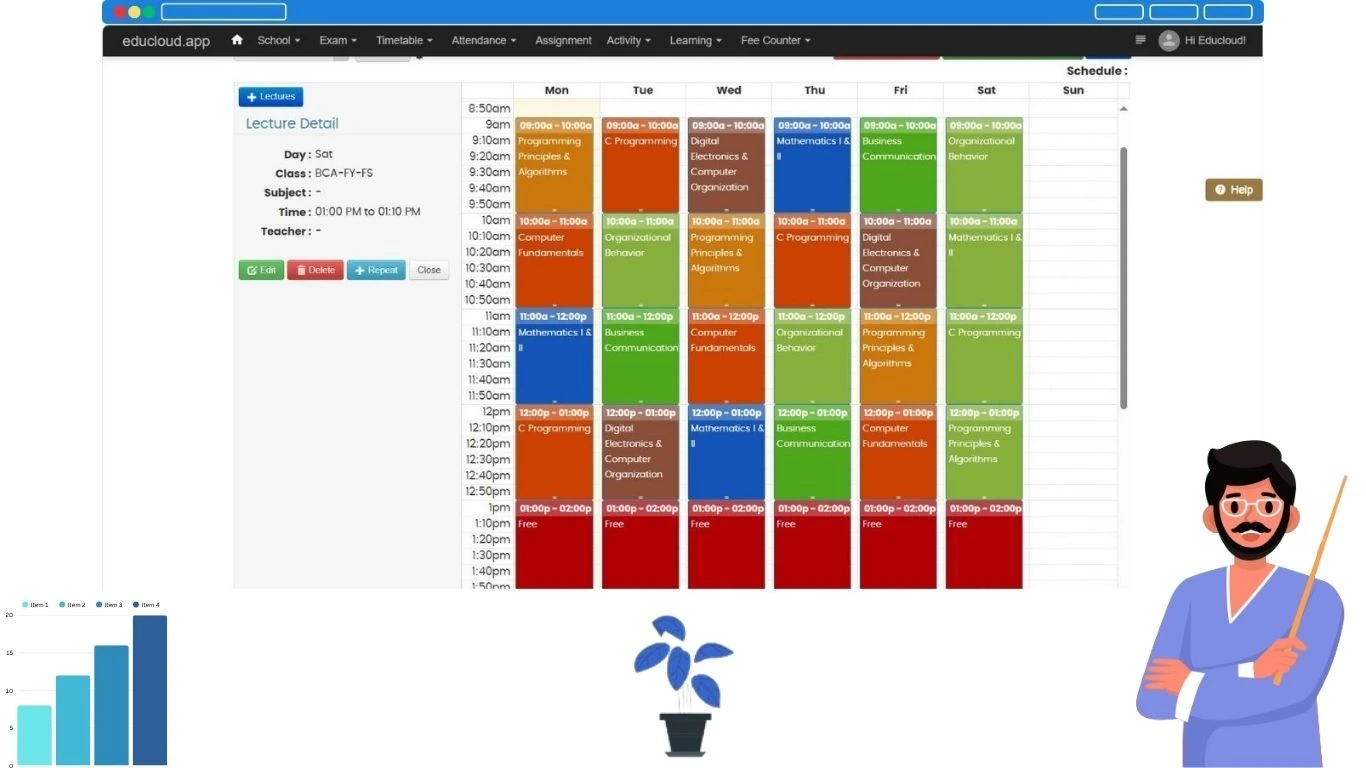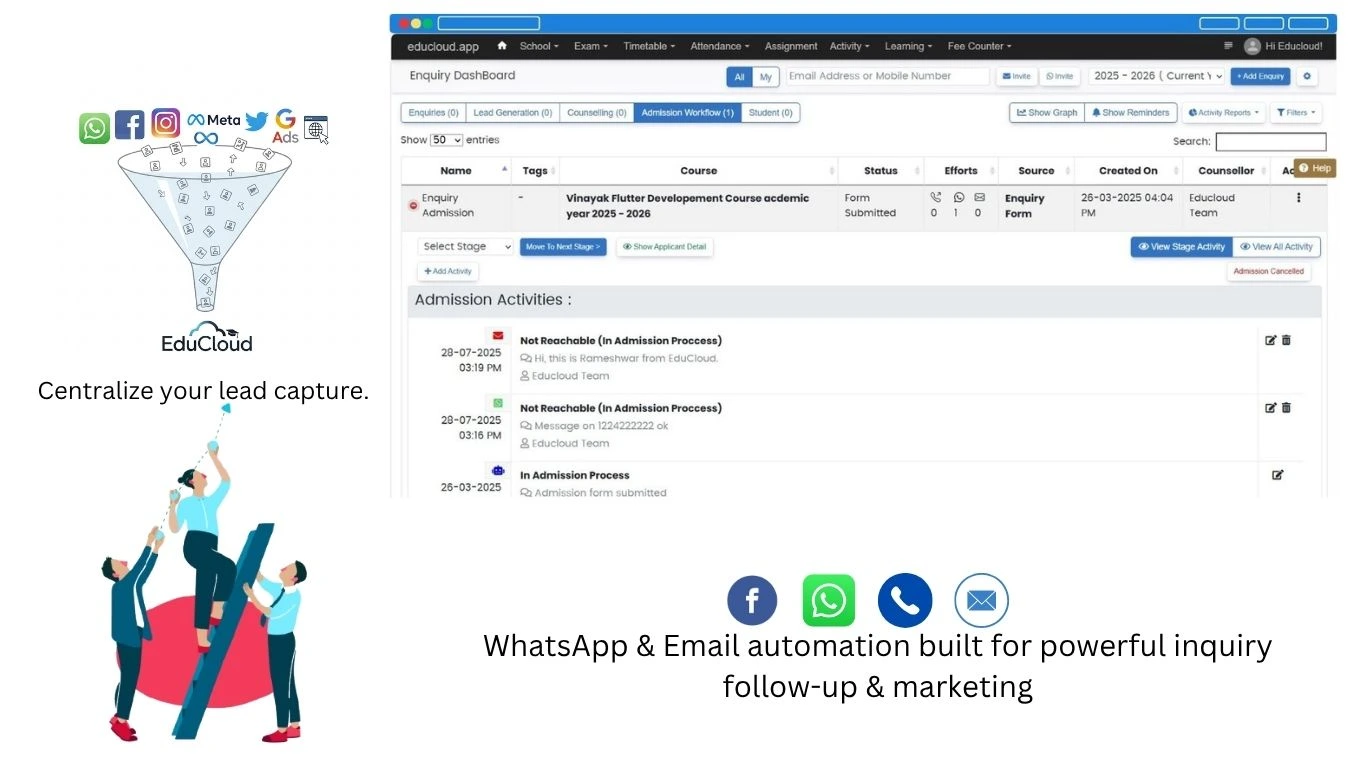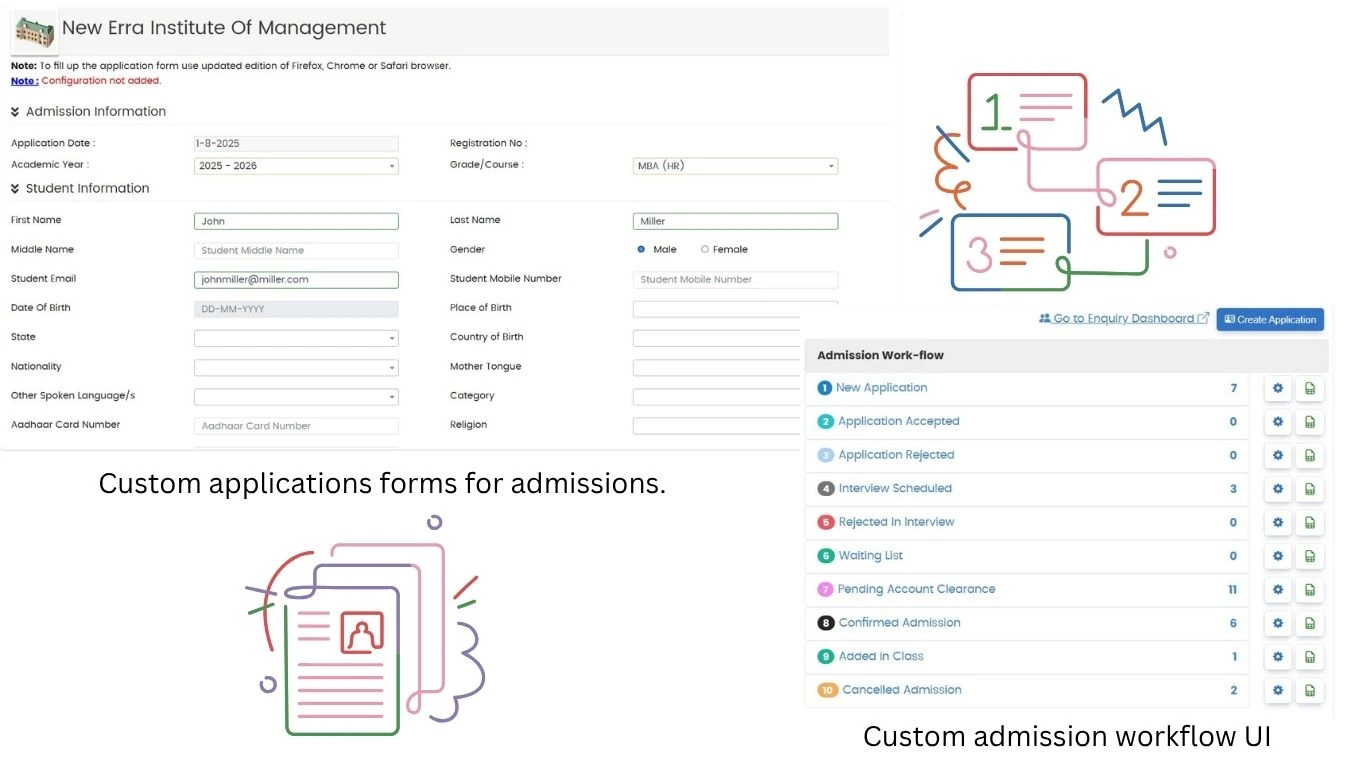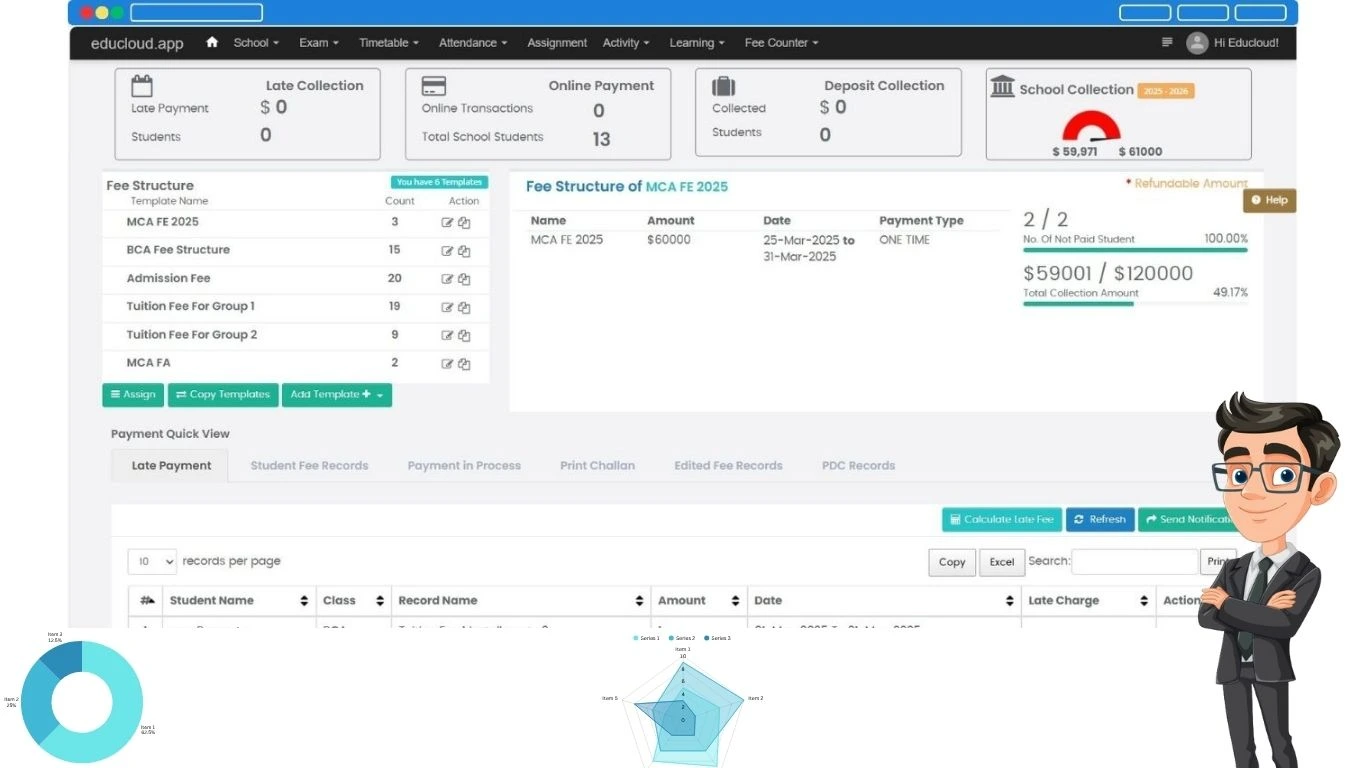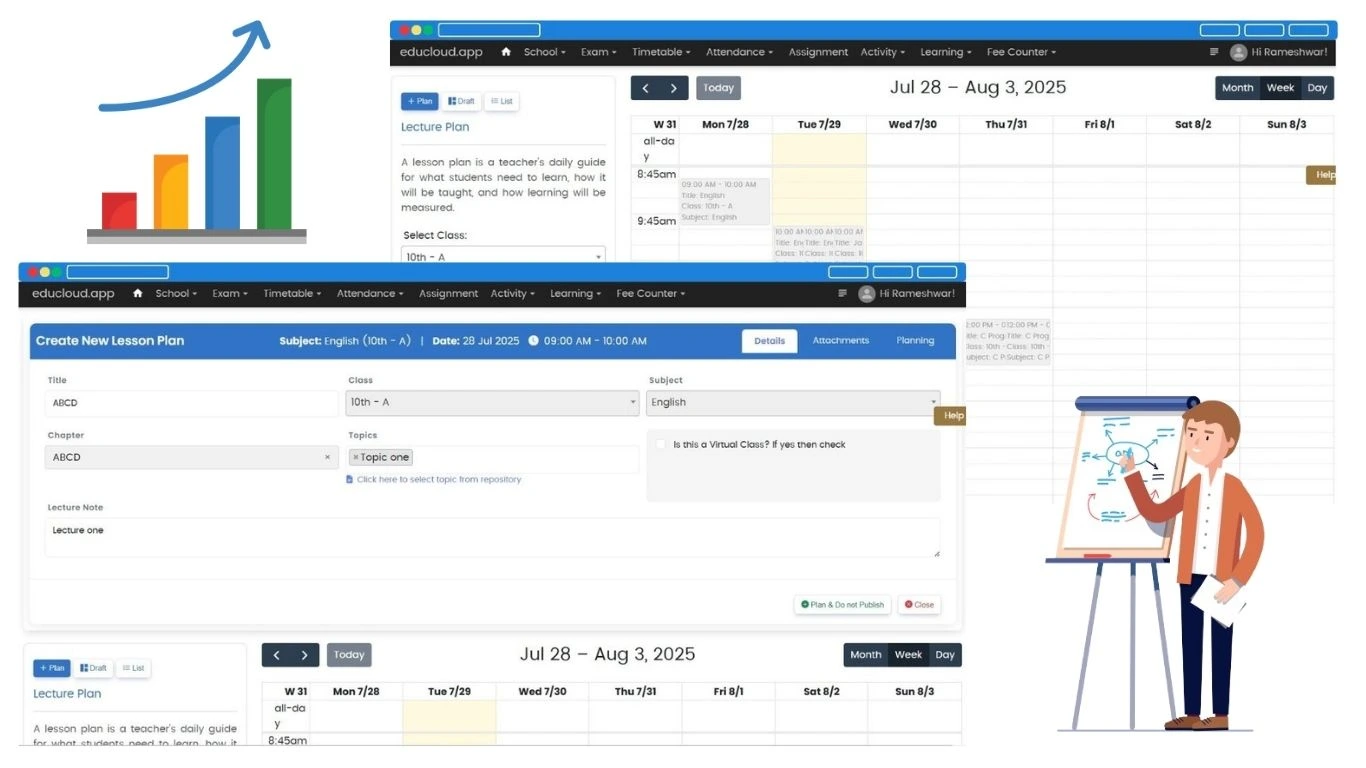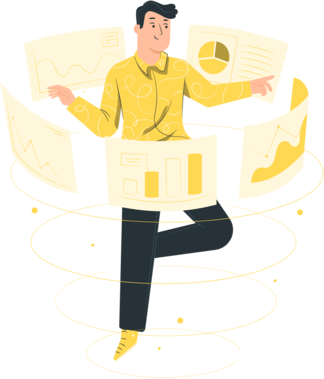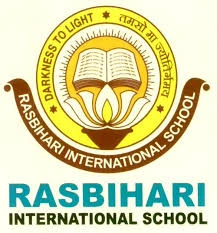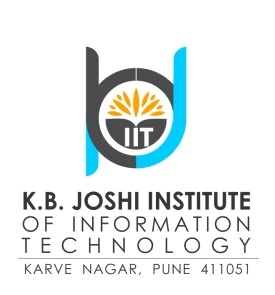Frequently Asked Questions
1. What is a College Management System (CMS)?
A CMS is a digital platform that automates academic, administrative, and financial processes in a college or university.
2. Why do colleges need a management system?
It streamlines operations, reduces manual work, increases accuracy, and enhances communication across departments.
3. What are the key features of a CMS?
Features include student management, fee tracking, attendance, exams, timetable scheduling, and staff management.
4. Is CMS cloud-based or installed locally?
Most modern CMS platforms are cloud-based, offering better accessibility, security, and scalability.
5. Can CMS support multiple campuses?
Yes, many CMS platforms support multi-campus operations with centralized control and decentralized access.
6. Does CMS handle online admissions?
Yes, it allows students to apply online, upload documents, and make payments from anywhere.
7. How is attendance tracked in CMS?
Attendance can be tracked via mobile apps, web portals, or biometric systems integrated into the CMS.
8. Can students access their academic data?
Yes, students can view their grades, attendance, timetable, and announcements through a secure login.
9. Is online fee payment available in CMS?
Most CMS platforms support payment gateway integration for fee collection via UPI, cards, and net banking.
10. How are exams and results managed?
CMS enables online exam scheduling, mark entry, report card generation, and result publishing.
11. Does CMS include timetable management?
Yes, automated timetable creation ensures conflict-free scheduling of classes, faculty, and rooms.
12. Can CMS generate reports?
Yes, it provides academic, financial, and operational reports for data-driven decision-making.
13. Is communication with students and parents possible?
Yes, CMS supports email, SMS, and mobile notifications for real-time communication.
14. How is data secured in CMS?
CMS platforms use encryption, secure logins, backups, and role-based access to protect sensitive data.
15. Can CMS handle staff HR and payroll?
Yes, many systems include payroll, attendance, leave tracking, and performance management modules.
16. Does CMS support hostel and transport management?
Yes, CMS can manage room allotments, transport routes, vehicle tracking, and occupancy details.
17. Is mobile access available in CMS?
Most CMS platforms offer Android/iOS apps for students, teachers, and parents for on-the-go access.
18. Can CMS integrate with third-party tools?
Yes, CMS often provides API support for integrations with LMS, CRMs, payment gateways, and more.
19. Is CMS customizable for different institutions?
Yes, CMS can be tailored based on institutional needs, workflows, and compliance requirements.
20. What kind of support is provided with CMS?
Providers offer training, onboarding, technical support, and regular updates for smooth operation.
21. How long does CMS implementation take?
Depending on customization and institution size, implementation may take from a few days to a few weeks.
22. Can CMS handle document management?
Yes, it can store and manage student records, certificates, ID cards, and academic documents securely.
23. What platforms support CMS?
CMS platforms are usually web-based and mobile-compatible, supporting all major browsers and devices.
24. Does CMS support role-based access?
Yes, role-based access ensures each user only sees and interacts with the information relevant to them.
25. How does CMS help in accreditation and audits?
CMS maintains complete, organized records and reports, which simplify compliance, audits, and accreditation processes.
26. What is EduCloud?
EduCloud is an advanced cloud-based College Management System that integrates ERP, CRM, and LMS to manage educational institutions digitally.
27. How is EduCloud different from other college software systems?
EduCloud combines student lifecycle management, learning tools, CRM automation, finance, and reporting into one powerful, easy-to-use platform.
28. Who can use EduCloud?
EduCloud is designed for students, teachers, administrators, parents, and management in colleges and universities.
29. Is EduCloud available on mobile devices?
Yes, EduCloud has Android and iOS mobile apps for students, parents, and faculty for on-the-go access.
30. Is EduCloud secure and compliant with data protection laws?
Yes, EduCloud uses encrypted data, secure logins, role-based access, and regular backups to ensure full data security and compliance.
31. Does EduCloud offer CRM features for admission inquiries?
Yes, EduCloud CRM captures leads from websites, social platforms, and walk-ins, and automates follow-ups through email and WhatsApp.
32. Can EduCloud help automate admission follow-up?
Yes, you can set auto-reminders, follow-up workflows, and track communication history with prospective students.
33. Can EduCloud run marketing campaigns?
Yes, you can send bulk SMS, email, and WhatsApp messages for promotions, updates, and admission drives.
34. How does EduCloud integrate with lead sources like Google Ads or Facebook?
EduCloud allows integration with external APIs or form tools to capture leads directly from ad campaigns.
35. Is there a centralized dashboard to track lead performance?
Yes, EduCloud CRM includes a dashboard to monitor inquiry stages, counselor performance, and campaign success.
36. Can EduCloud be used for online classes and learning?
Yes, EduCloud LMS supports live classes, recorded lectures, document uploads, and student assessments.
37. Does EduCloud support assignment submission and grading?
Yes, students can upload assignments, and teachers can review and grade them inside the EduCloud portal.
38. Are online quizzes and exams available in EduCloud?
Yes, EduCloud has tools to create quizzes, randomize questions, auto-grade answers, and generate results instantly.
39. Does EduCloud support video conferencing integration?
Yes, EduCloud integrates with Zoom, Google Meet, and MS Teams for virtual classrooms.
40. Can teachers and students track learning progress in EduCloud?
Yes, the LMS module provides dashboards for both students and faculty to monitor course completion and performance.